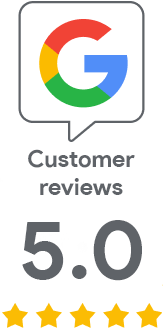DigiCert Document Signing Organization & Employee Buy
The DigiCert Document Signing Organization & Employee enables companies to sign documents in their office software. The document’s digital signature guarantees not only its origin and authorship but also its immutability from the moment of signature. The certificate is stored on the token and is thus protected against theft and misuse.
- Pricefrom $580
- Validity1-3 years
- Secures documents
- Compatible w/common office programmes
- Public key algorithm RSA
- Signature algorithm 256 (384/512) bits
- Public key length2.048 (3.072/4.096) bits
- Root CADigiCert Assured ID Root CA
- Email signingYES
- Email encryptionNO
- Document signingYES
- Money-back guarantee30 days
Recommended certificate use
We recommend the Document Signing certificate for authors of important documents that require a high degree of trust. Storing the certificate on the token ensures perfect protection against certificate theft, which is essential for maintaining the reputation of the signing company.
Difference Between the Organization and Employee Certificate Variants
The DigiCert Document Signing Organization certificate specifies only the name of the owning organization. It is therefore intended for use in machine-based or automated signing processes. The DigiCert Document Signing Employee certificate, in addition to the organization, also identifies the individual (employee) who uses it. This certificate is designed for signing documents on behalf of the employee.
Obtaining a certificate
The verification for this certificate corresponds to the organization verification level. Please note that before completing verification and obtaining a certificate, Adobe requires a short video call with the CA to verify the applicant's identity. The person applying for the certificate must sign the form in such a way that the CA employee can see the signature and must attach a picture of their identity card. An alternative is for a notary to confirm the form.
DigiCert Document Signing Organization
The certificate specifies only the organization and does not include any individual information. Signing takes place in office software with document signing support and the signature is fully trusted. You can use it in Adobe Acrobat, Microsoft Office, OpenOffice, and LibreOffice.
3-year Price
$1,400Common price:
- Huge savings over the CA price
- Lower price per year over 2-year
Prices are without VAT.
DigiCert Document Signing Employee
The certificate specifies both the employee’s name and the organization. Signing takes place in office software with document signing support and the signature is fully trusted. You can use it in Adobe Acrobat, Microsoft Office, OpenOffice, and LibreOffice.
3-year Price
$1,400Common price:
- Huge savings over the CA price
- Lower price per year over 2-year
Prices are without VAT.
Displaying the certificate in the application
All certificates in our offer are fully trusted and users of signed documents are not inconvenienced by any untrusted certificate reports.
When you open a signed document, you will see a valid electronic signature in the top bar of your office application.
In the electronic signature detail, it is possible to authenticate the company in which the document was signed as well as the signing person.
If the signature is valid, the document has not been changed since the signature was created.
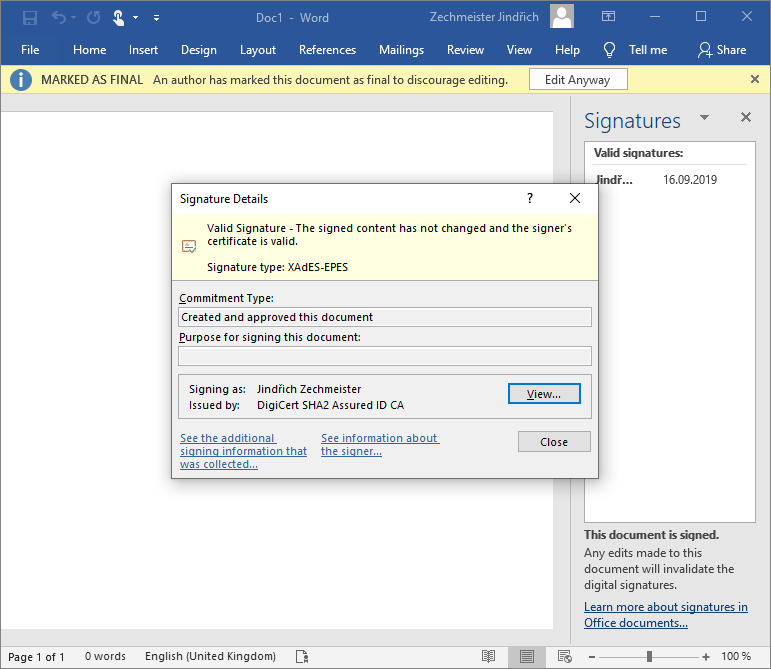
FAQ - Frequently Asked Questions
Why is the certificate stored on a token?
Do I need special software to sign?
For specific procedures for signing in these programs, see the Help article Signing documents with a Signing documents with a Document Signing certificate.
Will the signature in the document be valid even after the certificate expires?
If the validity of a signature in documents is critical and you require it for many years to come, then we recommend an electronic archiving service to manage the document life cycle.
The certificate is issued for a company; can it identify a person?
A complete overview of Document Signing certificates we offer
| AATL (Document Signing) certificate | SSLmarket price | Validation | Trustworthiness | Trusted in Adobe | Issuing Time | Validity (years) | Buy |
|---|---|---|---|---|---|---|---|
| Prices are without VAT. | |||||||
| Document Signing Individual | From $375 Common price: |
OV | YES | 7 days | 1-3 | Buy | |
| Document Signing Employee | From $580 Common price: |
OV | YES | 7 days | 1-3 | Buy | |
| Document Signing Organization | From $580 Common price: |
OV | YES | 7 days | 1-3 | Buy | |