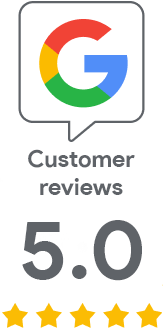Take full advantage of SSLmarket
Apr 24, 2023 | Jindřich Zechmeister
You probably already know that SSLmarket will get you a certificate faster than anywhere else on the market. However, it can do much more and offers a whole range of tools to manage digital certificates and their lifecycle. In today's article, we focus on those that are perhaps less known, but which are all the more useful. Let's take a look at some less traditional features that can help you manage your certificates.
Certificate management and expiration
Expiration calendar
The main topic for certificate managers is the expiration date. After this day, the certificate ceases to work and needs to be replaced (renewed) even before that. We have multiple tools for tracking expiration. It is true that if you renew a certificate, we no longer warn you about the original certificate’s expiration unnecessarily.
The expiration calendar is a completely unique feature created for our customers. For each customer account, we publish a shared calendar that contains events related to TLS certificates on that account. If you subscribe to this calendar, you will see all the events and be notified about them on time. You can find more information in our article about the calendar. You can subscribe to the calendar not only in your Outlook on your PC but also on your smartphone. It works completely universally.
Is the renewal of the certificate taken into account? You don't have to worry. If the certificate is renewed, the renewal will also be reflected in the calendar and you will also see the change visually in the form of a green tick.
Expiry notification by e-mail and SMS message
You can set up email alerts for each customer account (even to multiple addresses). We even notify you of the certificate's imminent expiration by sending an SMS message. In it, you will receive a warning about the approaching expiration and details of the order in question.
We try to minimize the risk that you "manage" to forget a certificate, and the SMS message is the last resort.
Autorenew
Our system also offers an automatic certificate renewal. You can opt for automatic renewal and the order of the subsequent certificate will be created automatically. Just issue the payment, confirm the issuance of the certificates and install them after receiving them. It is completely comfortable.
Everyone forgets sometimes...
No one is perfect and sometimes mistakes happen. If your certificate expires, you will still be able to quickly renew the certificate at any time. Renewal orders are processed automatically, as are payments for them.
You won't have to wait long for the renewed certificate. If it is a domain DV certificate, it is enough to confirm one confirmation email (a so-called DCV) for each domain included in the certificate. If it is a certificate with verification, i.e. with Organization Verification (OV) or Extended Verification (EV), you should also receive the certificate quickly. We are the leader in innovation and the use of DigiCert features, so it will come as no surprise that we fully use a valid (already done) verification and will not let it repeat. The verification has an expiration date, but we allow organizations to be verified automatically to keep it continuous. Thus, obtaining a new certificate will not be more laborious than clicking on a new DCV for the domain for the next year. EV certificates are specific in that they are issued only after the final confirmation of issue by the future owner. However, you will also receive this email automatically.
Conversion of certificate formats
Certificates are used on servers in text form in PEM format in the vast majority of cases. We offer you the possibility to also download the certificate in binary form. You can prepare files for the server during download and merge multiple certificates into one file, which is useful for installing on Apache, for example.
Installation verification tools
SSLmarket offers a whole range of tools for verifying the installation of certificates on servers, but also for decoding certificates and CSRs or for verifying the revocation (cancellation) of a certificate. You can also check if the private key matches the certificate or you can convert the certificate format. These are all tools you may need.
SSLmarket application for Windows
We have developed the SSLmarket application for Windows desktop for our customers, which will help them install (importing) a certificate on a computer or server in particular. You can use it to perform basic operations with certificates. The option to install a signature S/MIME certificate in Outlook and set it as the default certificate for signing is very practical.
Automation
Finally, I must not forget the possibilities in automating certificate life cycles, which is becoming popular in companies. We cooperate with the technological leader on the market, and thanks to us you can use all the possibilities of automation. As a reminder, this includes our API for ordering certificates, the DigiCert ACME protocol, the KeyTalk CKMS server or the DigiCert ONE platform. All of these benefits can be used by each of our customers; just contact us and agree on the details.
Automate the acquisition and installation of certificates and devote the saved time to something you enjoy.
TLS certificate specialist
Certificated Sales Expert Plus
e-mail: jindrich.zechmeister(at)zoner.com