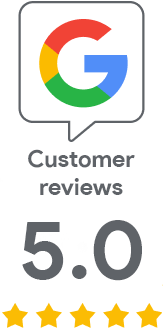Two-Factor Authentication for login
Newly, you can log into your SSLmarket customer account using Two-Factor Authentication.
You can easily secure your account by activating 2FA for the login. This means that, besides the name and password, a single-use code will be required. You’ll obtain this code from the application for code generation called Google Authenticator.
To activate 2FA, scan the QR code displayed in your administration in the section Change password with the Google Authenticator. You’ll see a new code for SSLmarket in the Authenticator app and the last step is to enter this code into the administration.