FAQ - frequently asked questions
In the FAQ you will find answers to the most common questions about TLS certificates. You will also find related terminology.
Which certificate should you choose?
You can also contact us directly from your customer account by sending a request from the Authorized Request menu.
How to pay for a certificate
You can pay by bank transfer, credit card or PayPal online. See the customer account help for more information. If you have not received a payment request or have other issues, please contact customer support.
Why is a certificate not trustworthy?
Why is the lock not displayed in the browser?
How do I add or edit a SAN in a certificate?
How do I verify the correct certificate installation?
Make sure you have installed your certificate correctly: Check certificate installation .
What is CSR and where do I get it?
For more information and how to generate a public key, see the article about the public key (CSR).
Can I use the certificate on another server?
Can I use a certificate on multiple servers?
How do I export a certificate?
What is a private (secret) and public key?
The private key is created when the certificate request is made on server and must not leave the server under any circumstances, since it is possible to use the server's TLS certificate to obtain it. Then the private key is compromised and you should revoke the certificate.
A public key (CSR) is a certificate request which is sent to a Certification authority; after verification, the authority signs the public key and creates a TLS certificate.
During TLS communication, data on the client side is encrypted with the server's public key (certificate) and encrypted with private on the server.
You must have the appropriate private key to deploy and use the certificate. See our Key Matching Tool to see if it the certificate matches your private key.
What is an Intermediate Certificate and what do I need it for?
How do I change information in my certificate?
I cannot install the certificate or I do not have a private key
Feel free to contact our customer support to assist you to make the reissue.
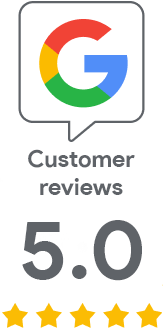
We are sorry that you did not find the required information here.
Please help us to improve this article. Write us what you have expected and not found out.