Displaying a CA Site Seal
After installing the TLS certificate, you can put the seal of the certification authority on your website. This is a dynamic image that appears on your secure site. The visitor can immediately see that the web is secured by TLS certificate. When a visitor clicks on the seal, he will see the details of the certificate and the information it contains that identifies the site and site owner.

You can get the seal in three sizes and with black or white text (for different backgrounds). The seal can speak to visitors in thirteen most spread world languages.
To install the CA seal, you will need to update your website with unique HTML code and script. You can find both easily in your administration in the order detail. More information is to be found in our news.
Security symbols bring benefits to the Web
The CA seal on your site is not just an extra graphic element. Numerous independent studies have shown that the security symbol (green EV bar, or just the seal) has been proven to contribute to higher e-commerce conversions, and generally increases the number of website transactions. This is because the user is able to easily verify the identity of the site and easily recognize that the site is secure, easier to verify and trust the identity of the site.
See how an CA seal can help ecommerce and drive conversions on our Blog or in the DigiCert article Finally a seal that works smarter.
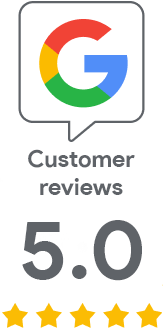
We are sorry that you did not find the required information here.
Please help us to improve this article. Write us what you have expected and not found out.